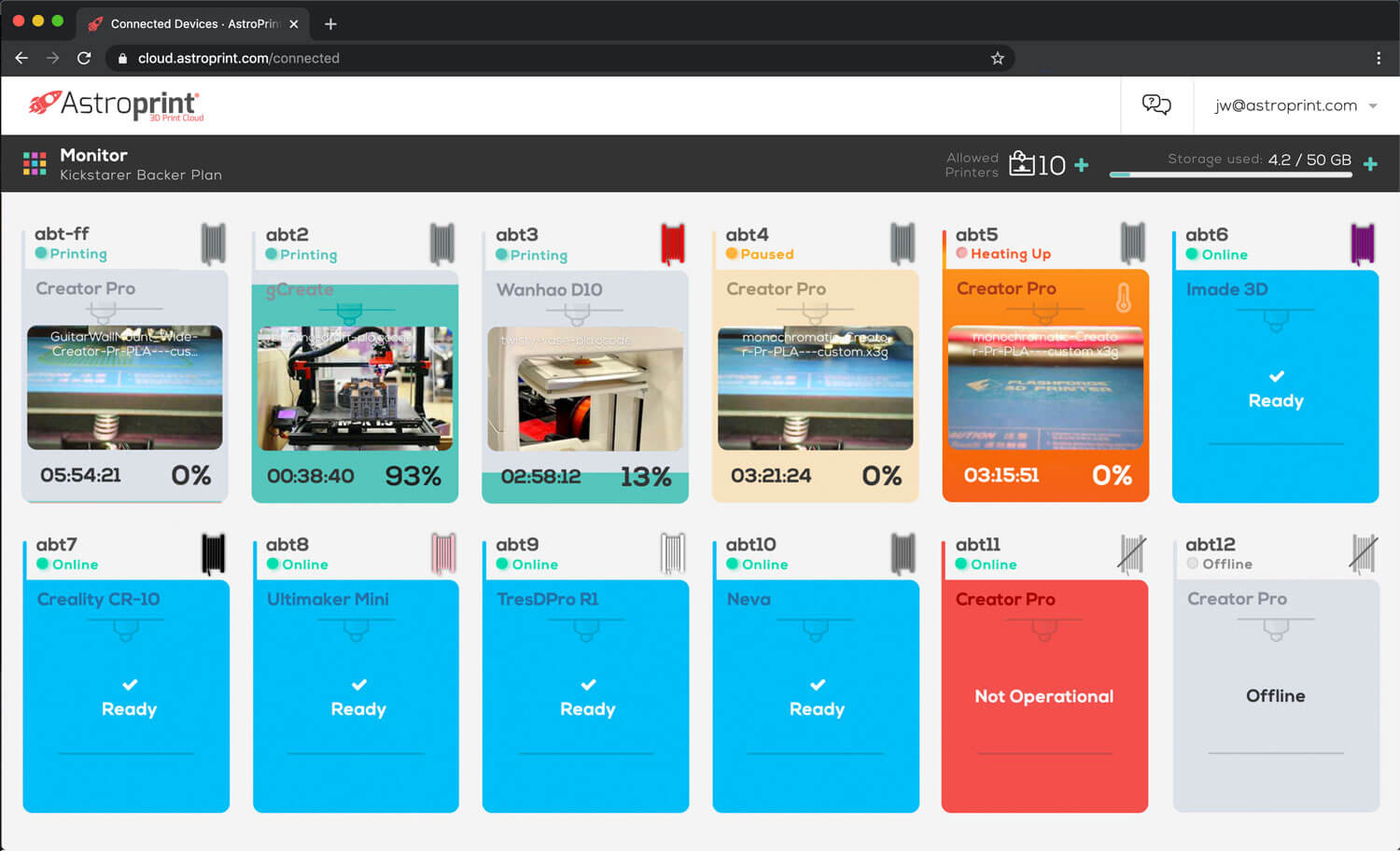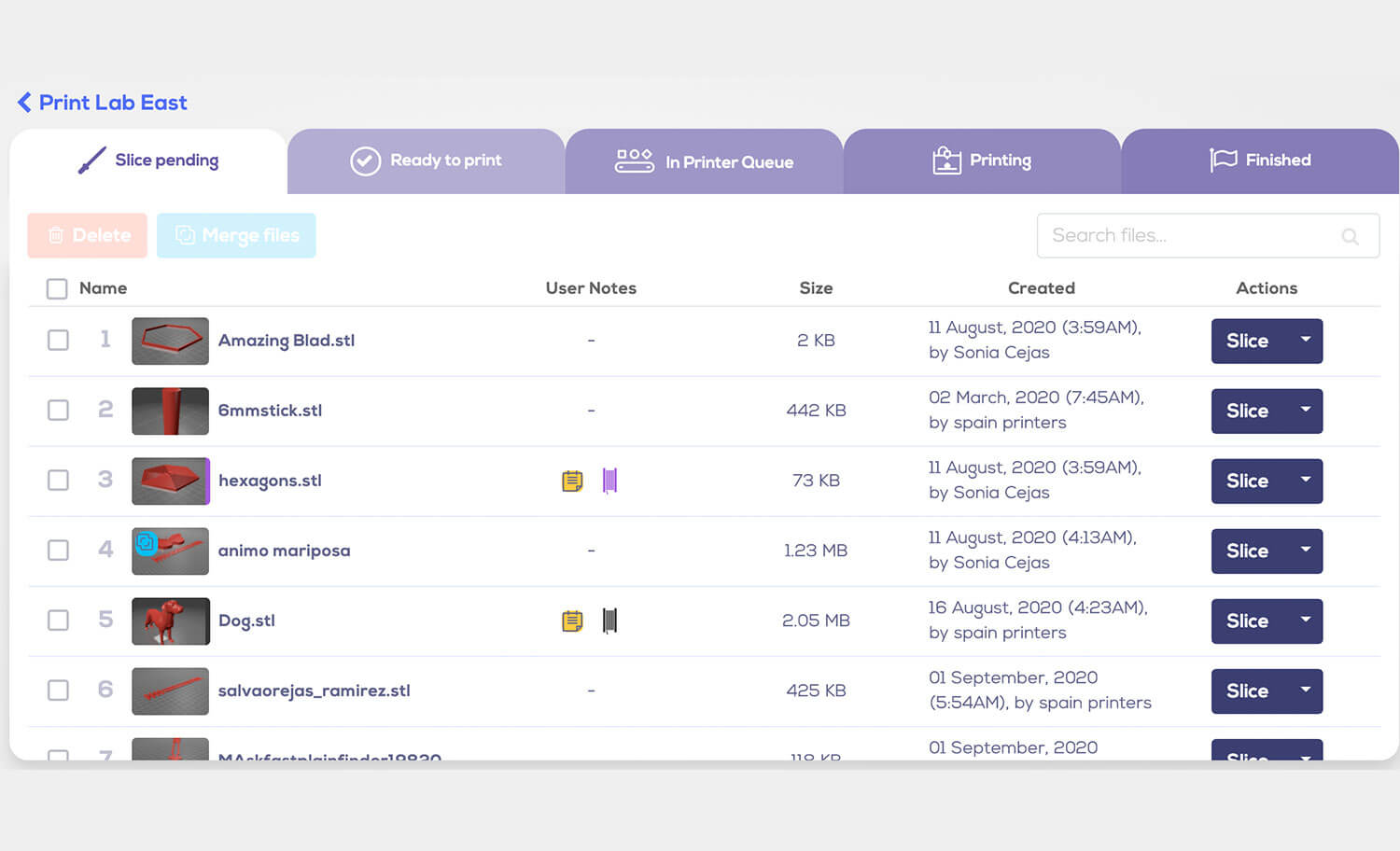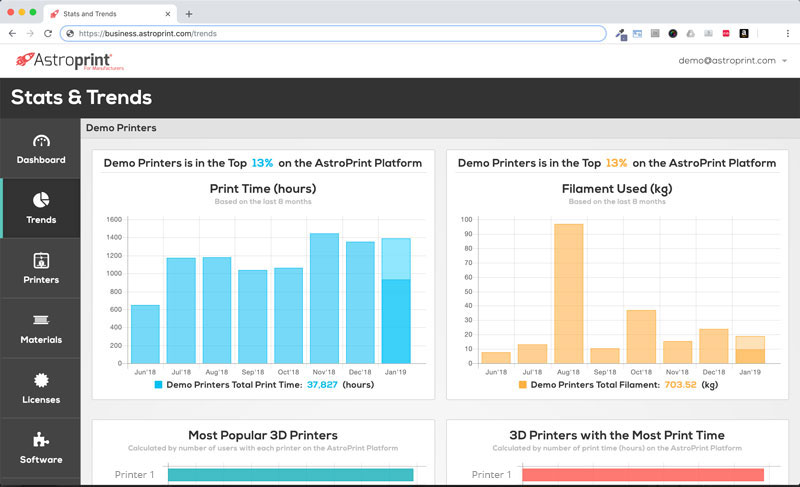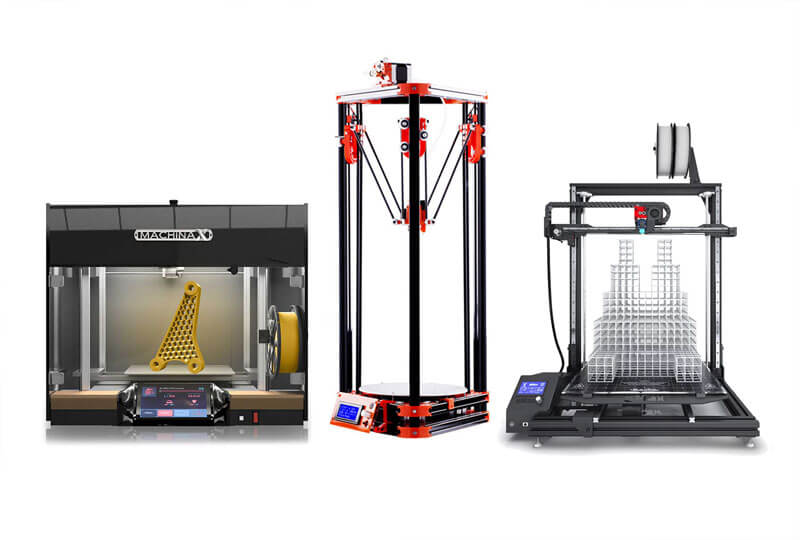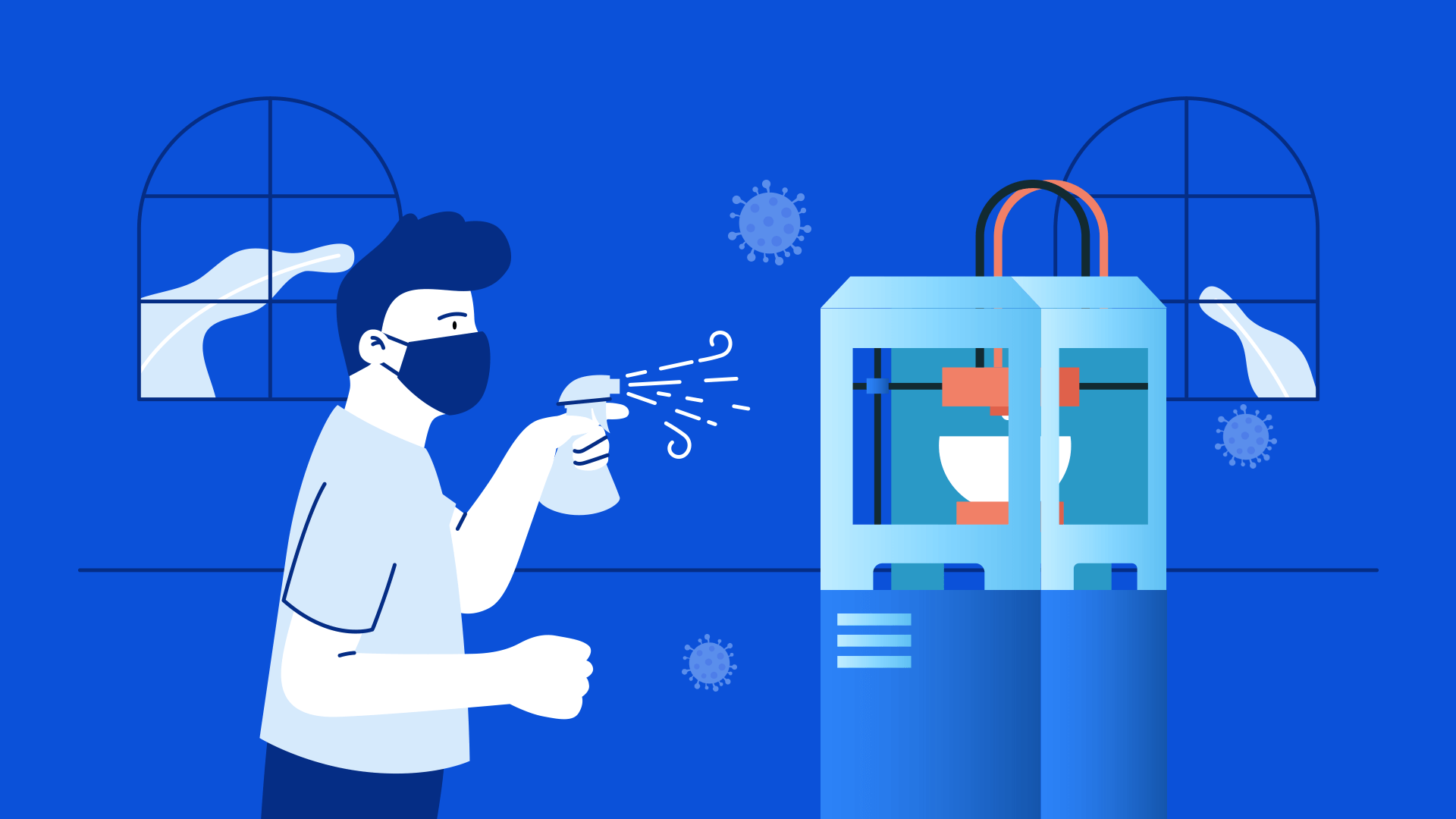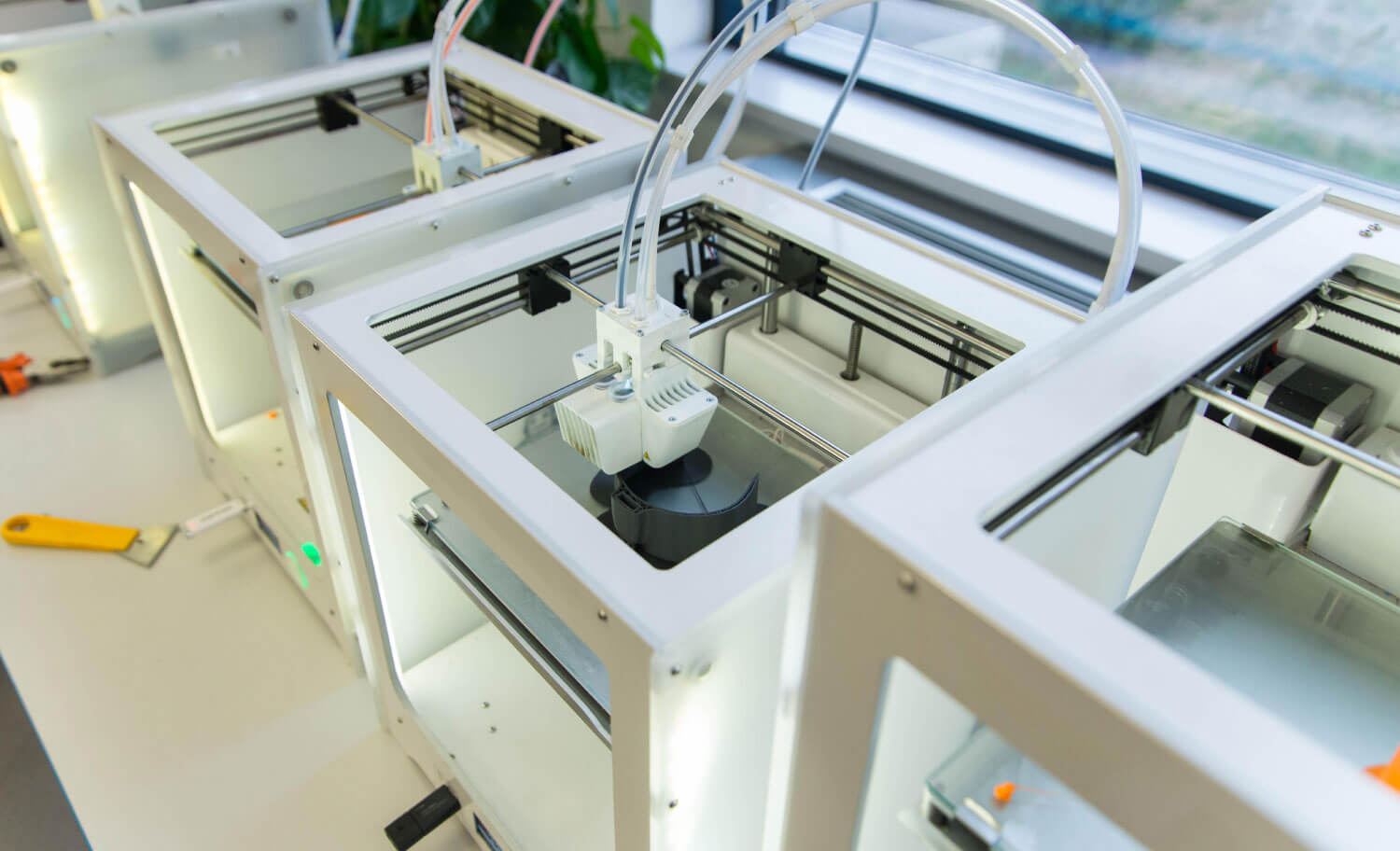"Utilizing state-of-the-art digital tools to increase productivity in a secure environment is key to success. The organized work flow and time savings we gain with Astroprint directly benefits our customers."
~ Matthew Fielder | Co-Founder & Head of Technology at re3D
Software to control your 3D printer fleet
Our all-in-one platform gives you everything you need to increase the productivity of your 3D printer farm and scale your business.



SEE HOW OTHERS ARE SCALING THEIR BUSINESS WITH ASTROPRINT


"Your software is pretty much the best management system out there and is allowing me to expand rapidly without adding any additional staff."
~ Scot Refsland, Trainlab Founder (aka the Train Master)

"The AstroPrint software has been an invaluable tool for our print farm management leading to increased efficiency and structured workflow. Adding new machines to the pipeline is a breeze and cloud based file organization ensures our print jobs are easy to start and monitor" ~ Gordon LaPlante, gCreate Co-Founder
Frequently Asked Questions
No. You will need one AstroBox for each 3D Printer in your fleet. Attempting to run multiple 3D Printers off of a single AstroBox (i.e. Raspberry Pi Board) would likely result in failed prints due to hardware limitations of the board. (For example, GCODE stuttering.) At minimum, video streaming would be seriously affected.
The AstroPrint platform is built with a modular Cloud Slicing system. This means that slicing jobs will be routed through the Slicing Engine you recommend for your printer(s).
Currently, we can route slicing jobs through:
- Cura Engine - We work hard to have the most up to date version possible of Cura Engine in the AstroPrint cloud. You (and your customers) can set and tweak every setting available in Cura.
- Slic3r, Prusa Edition - The Prusa Edition of Slic3r is by far the widest used at the moment, which is why we have it as an option. When choosing "Slic3r" as an option in AstroPrint, you are choosing the Prusa Edition of Slic3r.
- Others - Almost any slicing engine can be integrated into AstroPrint. We'll consider adding more slicing engines as new engines hit widespread usage.
For technical reasons, each 3D Printer you connect to the AstroPrint platform will need to have an AstroBox connected to the printer. This is what allows the printer's data/images/status/etc to be accessible through your AstroPrint account (via web portal, mobile app, desktop software, etc). At first, it may seem like this would be very expensive, but there are ways to do this efficiently and cheaply.
You have two options for hardware. The AstroBox Touch (ABT) or the AstroBox Gateway (ABG). For each of these, you can purchase plug and play units from our store, or you can download the software and make your own (you source your own hardware components).
- AstroBox Touch (ABT) - Purchase - The ABT is by far the preference of most users. The unit includes a touchscreen which increases the functionality of the AstroBox dramatically. Most 3D Printer Farms simply purchase AstroBox Touch units directly from AstroPrint. Currently they retail for $199, however we offer bulk purchase discounts for 3D Printer Farms. Please reach out to us for bulk pricing info. :-)
- AstroBox Touch (ABT) - DIY - For a lower cost option, you can download the ABT software ($40/unit, bulk discounts are available), then source your own RPis, touchscreens, power adapters, and enclosures (or just print your enclosures). This will run you $80 to $100 per unit total. You will need to source your own hardware, flash software, assemble units, etc.
- AstroBox Gateway (ABG) - The ABG provides the same networking functionality of the AstroBox Touch, but without a screen. This actually makes it much more technical to set up and maintain. Retail kits are $99. For a DIY version, you can download the software for free and source your own RPi, power adapter, and wifi dongle. This means you could make one of these for ~$60.
- Honorable Mention - OctoPrint Plugin You can also use AstroPrint’s OctoPrint Plugin. The hardware cost is identical to using the AstroBox Gateway. Basically, you can use OctoPrint on your own RPis, with the AstroPrint Plugin installed. We do not charge for the plugin. This plugin will connect your OctoPrint box to the AstroPrint Cloud.
Please note: Due to limitations in OctoPrint there are some features that will likely never be available, such as out-of-network video streaming. Also, updates and bug fixes are released for AstroBox software before they are released for the OctoPrint plugin.
-
About AstroPrint
-
AstroPrint Solutions
-
Company
-
Blog
- Sign in
- Start Using AstroPrint
.jpg)